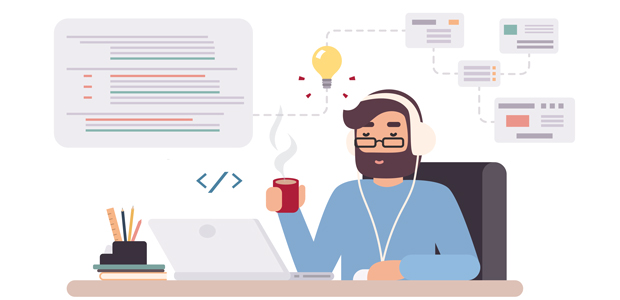
How to run your business remotely
Working from home is the new norm for many professionals and it’s still not clear how long this new way of working will last. So for many small businesses this means adjusting and managing the logistics of running a business remotely for the foreseeable future.
There is a lot to think about, like ensuring the technology your company uses is available from multiple access points, managing employees without face-to-face contact and ensuring company finances and paying suppliers can happen remotely.
One of the biggest challenges - and most important ones - is keeping staff morale high and monitoring progression and wellbeing.
To help small business owners manage their workforce during this unprecedented time, we’ve put together some tips and tools to support you and your employees to work remotely.
Take your business content online
Having your day-to-day work available online means that if you have to work from home with little or no warning, there’s no issues with backing up hard drives and making content and assets available to your workforce remotely.
Moving towards this way of working will be beneficial beyond COVID-19, as it will help your teams work more collaboratively and make working from home easier.
With tools such as Google Drive and DropBox, you can ensure that everything is saved in one place and is easily accessible from anywhere, at any time. Other useful tools include:
- Evernote, keeps all your notes at your fingertips and you don’t need to search for your heavy notepad
- Slack, takes the quick and snappy conversations off email into a streamlined instant messenger
- Asana, is a work management platform to help your team organise and structure to do lists and goals in an efficient and effective way that everyone can collaborate on
Embrace the power of video conferencing
The fact that stocks in Zoom, the video conferencing app, have skyrocketed by more than double year-to-date already is not surprising. The current situation has made video conferencing even more popular and a necessity in business.
Not being able to have physical meetings for the foreseeable future is tough, but this technology will help you to connect with your employees face-to-face and keep regular meetings with clients or customers going. It’s also great for taking events or webinars you had planned online or thinking creatively about ways to engage with your customer-base.
Look after yourself and your people
Looking after your wellbeing is key for staying productive and resilient during this challenging period. Take regular breaks, keep up with your usual exercise regime, and maintain good sleep habits. Maintaining physical and mental wellbeing is an important part of coping with stress and can be easy to forget about with all the other challenges of running a business.
And it’s just as important to monitor and support the wellbeing of your team. Try to keep activities going as if you were working in an office environment - things like Friday drinks and regular line-manager check-ins can still be done remotely and help your teams feel valued and connected. Diarise regular virtual check-ins, keep the line of communication open, share regular business updates to provide reassurance and encourage feedback.
It’s not only your systems and your people that should go digital - so should your finances
Taking your business’s finances into the cloud ensures accessibility and real time access for anyone that needs it. Having quick and easy access on the financial health of your business is more important than ever - especially when mapping profit and loss, forecasting for the coming months or applying for Government support.
Cloud accounting software means everything from employee expenses to your profit and loss summaries and your forecasting statements, are available at your fingertips. All you need is an internet connection and you can access information from your desktop or mobile. This makes it much easier to monitor and manage your business’s cash flow, manage payroll and regularly reconcile your transactions in one place.
For more tips and advice for your small business, check out Xero’s Behind Small Business page here.


