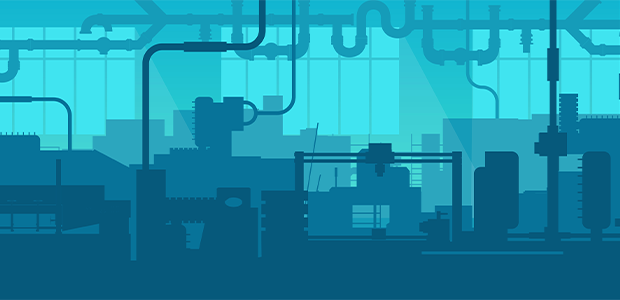
Factories deserve better
I spent eight years working for a small British manufacturer in Oxfordshire. The sort of outfit that, like so many brilliant UK manufacturers, makes astonishing kit in an unassuming shed tucked away in the beautiful countryside. I’ve lost count of the number of days I’ve watched vanish: chasing a work order hidden in someone’s desk, sitting in a meeting that should have been an email, or typing the same numbers into two systems that hate each other. So I started Mithryl with a goal to turn that chaos into usable knowledge and give teams their time back.
Our new nationwide survey of 1,000 UK manufacturing workers confirms it’s not just me: 91% say large chunks of their day are spent on tasks that could have been avoided; 48% find those tasks demotivating; and 24% say it makes them want to look for another job.
The root cause isn’t laziness, it’s context. People can’t find what they need, when they need it. Forty-four percent struggle to locate the right “how-to,” and the same share say their company is riddled with data and expertise silos. Nearly half think meetings are themselves a major source of waste. Over half worry that when experienced colleagues retire, hard-won know-how will vanish with them. These are everyday frictions that add up to lost hours and frayed teams.
Here’s the good news: people on the front line already know the fix. Sixty-two percent say automation of reporting and manual data work would improve performance; just over half believe AI-driven monitoring and insight could have flagged problems sooner. Quality, test and logistics teams are especially clear: give us a single place where data, analysis, and task information live across departments.
So where do we go from here?
1. Automate the boring stuff
List the top three repetitive tasks your team spends time on. Weekly report extraction and re-typing data that already exists somewhere are common culprits. Automate the data plumbing for these tasks: pull fields from ERP (Enterprise Resource Planning), MES (Manufacturing Execution System), or spreadsheets straight into the document or form you already use. A minute saved per action adds up to thousands of minutes across days, months, and years. This is exactly the kind of automation workers are asking for. Tools like Make.com, Workato, and Zapier can handle a lot of this out of the box without code.
2. Put everything in one place
Pick a single hub for the work. Gather what already exists like SOPs, maintenance logs, inspection sheets, supplier certificates, work orders, key emails and put them in the hub. Make sure files are searchable and linkable. If a maintenance log mentions Device D14, the device record should be one click away. This kills the “ten tabs for one answer” routine. It sounds obvious, but it is hard to achieve and harder to maintain, so treat it as real work.
3. Label it plain English
Agree the few labels that describe your operation: Machines, Processes, Materials, Documents, People, Activities. Don’t overthink it. Then tag what you’ve just collected with these labels. A PDF becomes a Document tied to a Device. These labels are the scaffolding that turn a pile of files into a map you can navigate.
4. Connect the dots
Give your data meaning, not just a place to live. Link the labels so each item points to the next. A Machine links to the Activity that changed it. That Activity links to the Document that proves it. The Document links to the Material involved. All of it points to the Process where results show up and the People responsible. With those links, you can move in a straight line from “what happened” to “why it happened.”
5. Use AI properly
Generic chatbots struggle in factories because they don’t know what your data means, they lack context. You must feed the AI the structure you have built: the labels and the links. This is where the ‘connected dots’ earn their keep, because the system can reason more deeply across them to spot patterns, flag risks, and suggest next steps. Require every answer to reference its sources like the SOP revision, the sensor trend, the supplier certification. When the system can explain why it suggests a change and show the evidence, engineers trust it and act. Without context, AI is just overly confident text.
You might be thinking: what kind of hub lets us store data, label it, and link it in one place? That’s where knowledge graphs come in. They allow you to store, label and connect chunks of information from your data set in one place. You can map relationships between your machines, processes, materials, documents, people and activities. Instead of isolated files, you get a connected picture of how the factory actually works.
A knowledge graph is just a way of showing relationships between things. At a basic level, it’s made up of “nodes” (the things) and “edges” (the relationships). Those labels we talked about earlier (machines, processes, documents, people) become the types of nodes in your graph. They help define what each piece of data is, so you can treat a sensor reading differently from a maintenance task or a material spec.
Sounds like a lot of work
Here’s the honest bit… It is a significant bit of work that will take months not weeks. Start small: one line, one product family, one maintenance area. Set up the hub, apply the labels, connect a handful of high-impact records, and automate two time-sinks. Review progress weekly and ask yourself “what did we connect, what did we automate, what got faster?”, then expand. Think of this as the most important investment in data structure you can make today: fewer meetings, faster answers, calmer audits, and onboarding that doesn’t rely on tribal knowledge. This is exactly why we built Anvil, to do the heavy lifting so you begin with a working graph on day one and grow it over time.
Give teams context and watch the wasted weeks disappear. You deserve better.
For more startup news, check out the other articles on the website, and subscribe to the magazine for free. Listen to The Cereal Entrepreneur podcast for more interviews with entrepreneurs and big-hitters in the startup ecosystem.

