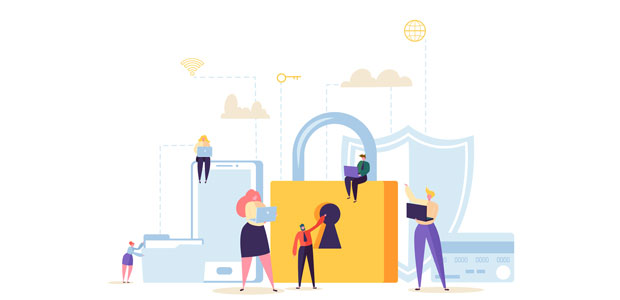
Protect Your Files: 3 Simple Tips for Small Businesses
Small businesses have files that must be kept safe and secure. They include internal documents, corporation paperwork, financial statements, insurance documentation, and any documents with personal information. Although the attention is often on cyber attacks at large companies like Amazon, LinkedIn, and Equifax, smaller companies also experience their own share of data breaches.
In fact, cyber criminals frequently target small businesses, as they usually have lower-grade cybersecurity and lenient safety measures in place. So it’s important for small businesses to adopt hack-proof file protection practices.
Here are 3 surefire ways to do that:
1) Use a Reliable and Hack-proof Cloud Storage Solution
Reliable and secure cloud storage offers a solid foundation for business data protection. A dedicated solution integrates extra layers of security to your sensitive files and data than more mainstream options.
When looking for the right cloud storage solution for your small business, it’s important to focus on one that’ll provide a comprehensive feature package. This package should comprise file encryption, secure sharing, multi-step login procedure, staff authorisations, email protection, activity tracking, and much more.
Price is another crucial consideration when choosing a provider. The cost of a plan can vary from one cloud provider to another, so it’s important to do your due diligence. Otherwise, you may end up with a plan that’s much more costly compared to similar or better options.
The ease of use and compatibility with your other security solutions are also worth considering. That way, you and your team will have quick and efficient access to sensitive documents and data.
2) Password Protect Sensitive Files, Create Digital Copies, and Use eSignatures
Don’t just store important files on your laptop or desktop. Otherwise, cyber criminals will have a field day on your business. Instead, have your critical files password protected as an additional level of protection. Both Microsoft Word and Excel come with a password protection feature that you can use to keep an unauthorized user from opening or editing your documents. The password protection feature on Adobe Acrobat allows you to protect PDF documents to thwart opening, editing, copying, and printing.
A locked filing cabinet isn’t adequate protection for crucial files. While paper documents are ideal for easy access, it’s important to have a digital backup. Use a quality scanner to make digital copies of all your important files, and then save them to a dedicated cloud storage solution. That way, in the event of a break-in, fire, or if your hard drive stops working, your files will be safe and secure in the cloud.
If you are using a Raspberry Pi 4 you can turn it into a file server. This is an easy and simple process and once installed and configured correctly, files on the Raspberry Pi 4 can be safely shared with everyone on the same network.
Today, you don’t have to print a document so you can sign it. With electronic signatures (eSignatures), you can legally sign your important documents digitally. AdobeSign and DocuSign are some of the tools that your small business can use to sign documents right away without having to print them first.
3) Train Your Employees
What is the point of having robust file protection measures in place if your employees can’t follow them? Many huge data breaches have happened due to the actions of negligent staff members and various studies reveal that employees are the biggest cyber security risk to not only big companies but also small ones.
Regularly training your employees will ensure they are conversant with all cyber security practices and know the best way to use the software, especially the cloud storage, to reduce risk. Consider hosting workshops on the best cyber security practices and inviting someone knowledgeable in the subject to speak to your employees. Alternatively, outsource the task to a professional training company.
Another option for training your employees is to take advantage of the training packages offered by many software providers. What’s more, many security-related applications also feature auditing tools that enable you to keep track of how your employees interact with sensitive data. Conducting audits regularly will increase the odds of detecting and remedying risky behaviors as early as possible.
Final Thoughts
Keeping sensitive files safe and secure should be a top priority for any small business. Adopting a dedicated cloud storage solution, password protecting sensitive documents, making digital copies, using eSignatures, and most importantly, training your employees on the right cyber security practices are some of the strategies you can implement to protect your important files.
Also, it’s important to perform regular audits to detect and resolve issues before they blow up into costly problems.

