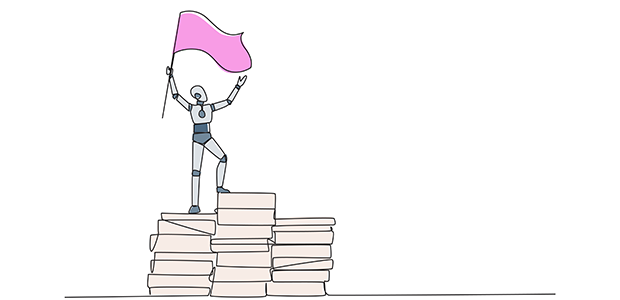
Zoom launches AI-Powered Zoom Docs to revolutionise workplace collaboration
Zoom has introduced Zoom Docs, an AI-first collaborative document solution designed to enhance productivity and seamless teamwork within Zoom Workplace. Powered by the generative AI assistant, Zoom AI Companion, Zoom Docs is available at no additional cost to help streamline various work processes.
“Zoom Docs is our first Zoom Workplace product with generative AI built in from the ground up; it effortlessly transforms information from Zoom Meetings into actionable documents and knowledge bases, so teams can stay focused on meaningful work,” said Smita Hashim, chief product officer at Zoom. “Zoom Docs is included at no additional cost with Zoom Workplace paid licenses, creating even more value for our customers. With AI Companion available every step of the way, Zoom Docs is purpose-built to empower people to ‘work happy’ and give them more time back in their day.”
Transforming Team Collaboration
Zoom Docs addresses modern workforce challenges such as repetitive tasks, information overload, and cross-functional alignment. By leveraging Zoom AI Companion, meeting outcomes can be transformed into actionable documents, facilitating content creation and adaptation to individual and team needs, thereby boosting productivity.
Key Capabilities and Use Cases
Zoom Docs offers several AI-driven features to make teamwork more collaborative and effective, keep information organised, and break down silos. Its potential applications include:
- Meeting Collaboration: Simplifies meeting content transformation into meaningful documents, centralises meeting summaries, and supports co-editing during meetings.
- Business Documents: Facilitates content generation, revision, summarisation, and translation for global teams working on business proposals, reports, and more.
- Project Planning: Provides time-saving templates for various project types, consolidating project materials and enhancing visibility across progress tracking and timelines.
- Information Hub: Useful for creating knowledge bases, onboarding materials, and goal tracking, allowing users to build comprehensive wikis.
Additional AI-First Features
Zoom Docs, with the power of AI Companion, simplifies work by consolidating information and optimising results:
- Converts AI Companion meeting summaries into editable documents, saving time on note-taking.
- Generates content from meeting transcripts and supports custom commands for further content creation and revision.
- Revises and summarises various content types, checks for grammatical and spelling errors, and translates content into nine languages, with more to come.
Enhancing Meeting Effectiveness
Zoom Docs builds on the core Zoom Workplace experience by improving collaboration before, during, and after meetings:
- Facilitates starting and scheduling meetings directly from a Zoom Doc.
- Allows sharing and co-editing of documents during meetings, with real-time collaboration.
- Provides customisable, shareable documents containing meeting information.
- Streamlines permission sharing and access, making it easier to collaborate on documents during and after meetings.
Unified Workspace for Optimal Results
Zoom Docs adapts to different needs to keep collaboration fluid and information organised:
- Customisable with content blocks for texts, tables, images, charts, and more, enhancing efficiency and information management.
- Embeds content from Zoom Workplace and third parties like Google Drive, Figma, and YouTube.
- Organises documents with features like starring frequently used docs and filtering by author.
Optimising Team Collaboration
Zoom Docs helps reduce silos and keeps collaborators informed and aligned:
- Uses tables, checklists, and trackers for activities, due dates, and status, with various view options.
- Organises team documents in dedicated wikis.
- Provides advanced data table functionalities for easy visualisation and quick data retrieval.
- Supports concurrent editing by up to 100 users and easy permission management.
Availability and Access
Zoom Docs, featuring AI Companion, is included with all paid Zoom Workplace plans. Free users can create up to 10 shared documents and unlimited personal documents without AI Companion but can upgrade for full AI capabilities. Admins can enable or disable AI Companion for Zoom Docs.
Zoom Docs is available for users of the Zoom Workplace app, version 6.1.6 or later, downloadable from the Zoom website. Users can also access Zoom Docs via the Docs web homepage or the Zoom Web App.

