
Top 5 WordPress Website Designs for Beginners
WordPress is a versatile and user-friendly website platform that has become one of the most popular content management systems (CMS) in the world. With over 43.2% of all websites running on WordPress, it is easy to see why it is the preferred choice of many businesses and individuals.
However, with hundreds of WordPress themes available, it can be a daunting task to choose the right one for your website. In this article, we will explore the top 5 WordPress website designs for beginners and help you choose the perfect theme for your site.
How to Select WordPress Website Design
A well-designed website can enhance user experience, increase engagement, and improve the credibility of your brand. While it can be overwhelming for beginners to choose the right WordPress website design, here are some factors to consider to make an informed decision.
Consider the Functionality You Need
Before you start looking for a WordPress website design, it's important to consider the functionality you need for your website. Do you need a theme that's optimised for your custom water bottles online store or content writing portfolio? Are you looking for a theme that integrates well with social media platforms? Be sure to choose a theme that suits your needs, as this can save you time and money in the long run.
Look for Customisation Options
Customisation options are a vital factor in choosing a WordPress website design. A theme with flexible customisation options allows you to create a unique look and feel for your website and helps you stand out from the crowd. Make sure the theme you choose offers enough customisation options to match your vision.
Choose a Responsive Design
In today's world, most people browse the internet on their smartphones or tablets. So, it's essential to choose a theme that's responsive and mobile-friendly. A responsive design ensures that your website looks great on all devices and provides a seamless user experience across all platforms.
Optimise for SEO
SEO optimisation is a critical factor as it helps your website rank higher in search engine results. Make sure the theme you choose is optimised for SEO, including features such as clean code, fast loading speeds, and optimised image sizes. A well-optimised website can drive more traffic to your website, increasing your visibility and attracting potential customers.
Choose a Theme with Good Support
Good support is essential for beginners, especially if you are new to WordPress. Choose a theme from a reputable developer with good customer support, as this ensures you can get help when you need it. A theme with good support can save you time and frustration and help you resolve any issues or problems quickly.
Top 5 WordPress Website Themes
Whether you're starting a blog, an online store for on demand printing, or a portfolio website, we have compiled a list of the top 5 WordPress website themes for beginners. We'll go over the pros and cons of each theme, highlighting the features that make them stand out, and help you choose the one that suits your needs best.
Astra
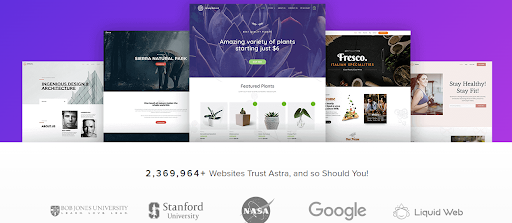
Astra is a lightweight, customisable, and beginner-friendly WordPress theme that is perfect for beginners. It offers a wide range of pre-built templates, including options for blogs, portfolios, and online stores. Astra is also SEO optimised, ensuring that your website will rank higher in search engine results. However, the free version of Astra is quite limited, and you will need to purchase the pro version to access more advanced features.
Pros:
- Easy to use and customise.
- Lightweight and fast loading.
- Compatible with all page builders.
- Offers a wide range of pre-built templates.
Cons:
- Limited features in the free version.
- The paid version can be expensive.
Divi
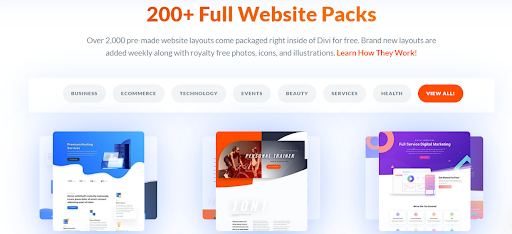
Divi is a powerful and feature-rich WordPress theme that is perfect for creating stunning and professional-looking websites. It offers a drag-and-drop page builder, making it easy to create custom layouts and designs. Divi also offers a wide range of pre-built templates, making it easy to get started quickly. However, note that Divi can be overwhelming for beginners.
Pros:
- Powerful and feature-rich.
- Drag-and-drop page builder.
- Wide range of pre-built templates.
- Good customer support.
Cons:
- Overwhelming for beginners.
- Can be expensive.
Hestia
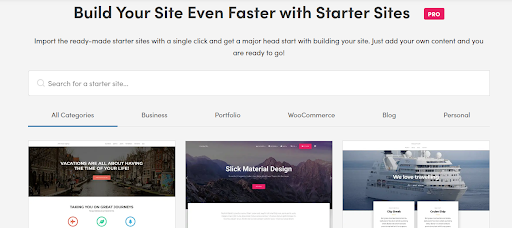
Hestia is a modern and stylish WordPress theme that is perfect for creating a professional-looking website. It offers a wide range of customisation options, including colour schemes, fonts, and layouts. Hestia is also SEO optimised, ensuring that your website will rank higher in search engine results. Some users may discover that Hestia can be limited in terms of design options, and it may not be suitable for more complex websites.
Pros:
- Modern and stylish design.
- Easy to customise.
- SEO optimised.
- Compatible with page builders.
Cons:
- Limited design options.
- May not be suitable for complex websites.
OceanWP
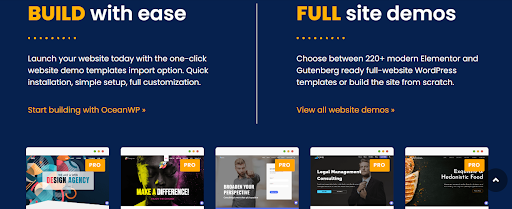
OceanWP is a versatile and customisable WordPress theme that is perfect for creating any type of website. It offers a wide range of pre-built templates, including options for blogs, portfolios, and online stores. OceanWP is also fast-loading and SEO optimised, ensuring that your website will rank higher in search engine results.
Pros:
- Versatile and customisable.
- Wide range of pre-built templates.
- Fast-loading and SEO optimised.
- Compatible with all major page builders.
Cons:
- Advanced features require the paid version.
- Customisation options can be overwhelming for beginners.
SeedProd

SeedProd is a user-friendly WordPress theme that is perfect for creating landing pages, coming soon pages, and maintenance pages. It offers a drag-and-drop page builder, making it easy to create custom layouts and designs. SeedProd is also compatible with all major email marketing services, allowing you to easily integrate your website with your email list.
Pros:
- User-friendly and easy to use.
- Drag-and-drop page builder.
- Compatible with all major email marketing services.
- Good customer support.
Cons:
- Only suitable for single-page websites.
- Limited features for complex websites.
Choose What Showcases Your Product Best
Choosing a WordPress website design that showcases your product or service in the best light possible is essential to attract and retain customers. Your website design should be in line with the product or service you offer, and it should help you stand out from the competition. To achieve this, you need first to understand your target audience.
Consider the age group, gender, interests, and other demographics of your target audience. A design that appeals to younger generations may not necessarily appeal to older ones. By understanding your audience, you can choose a design that resonates with them and makes them more likely to engage with your website.
The next step is to focus on branding as your website design should reflect your brand and create a consistent experience for your customers. Choose a WordPress website design that matches your brand's colour scheme, fonts, and other design elements. This helps build brand recognition and helps customers identify with your business.
Additionally, it's essential to consider the product or service you offer. For example, if you offer a visually appealing product, such as t-shirts like the Gildan 64000, you may want to choose a design that showcases images or has a minimalist design to let the product shine. On the other hand, if you offer a service, such as consulting or coaching, you may want a design that emphasises the benefits and features of your service.
Conclusion
Choosing the right WordPress website design is crucial to showcase your product or service and create an excellent user experience for your customers. These top 5 WordPress website designs for beginners offer unique features, customisation options, and flexibility. By following these tips and strategies, you can create a visually appealing and functional website that attracts and retains customers. Remember to stay consistent with your brand and prioritise user experience to take your business to the next level.

